Cara Flashing ROM Resurrection Remix-5.8.5 Final Redmi 4X (Santoni)
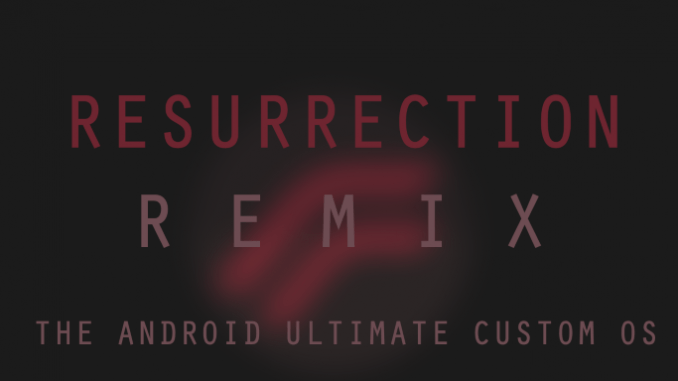
Resurrection Remix merupakan ROM yang diambil dari LineageOS 14.1 dengan based Android Nougat. ROM ini sudah termasuk Magisk v14.0. Selain itu, ROM RR ini lebih baik secara tampilan jika dibandingkan dengan LineageOS karena kamu diberikan opsi modifikasi disana sini. Misalnya modifikasi bar atas, mengubah nama operator, warna tata letak dan lainnya.
Berikut ini fitur dan change log-nya.. Terjemahkan sendiri..
● navigation bar ▼ - enable/disable navbar - navbar colour tint - navbar button customisation smart bar - navbar pulse - navbar fling - double tap to sleep navbar ● status bar ▼ - brightness slider - enable / disable show notification count - superuser indicator switch - double tap to sleep status bar - carrier label - carrier label switch - carrier label colour - carrier label size - clock customisation's - time & date - day & date toggle - centre / right / left clock choice - date format - clock font styles ● battery ▼ - battery bar customisation - battery icon customisation (circle / landscape / portrait and more) - battery % text ● network traffic indicator ▼ - network traffic arrows switch - incoming / outgoing traffic - network traffic colour ● status bar RR logo ▼ - RR logo colour - position ● custom logos ▼ - logo colour - position - style ● status bar weather ▼ - weather colour - weather position (left / right) - weather font style - weather size ● status bar ticker ▼ - ticker text colour - ticker icon colour ● animations ▼ - toast animations - list view animations - system animations - qs tile animations - power menu animations - misc animations ● gestures ▼ - gestures anywhere feature - 3 finger swipe screenshot gesture ● app circle bar ▼ - choose apps in app sidebar - trigger width - trigger height - trigger position ● app sidebar ▼ - choose apps in app circle - trigger width - trigger height - trigger position ● pie control ▼ - pie trigger (left / right / bottom) - pie targets - pie colours - more pie features ● recents panel ▼ - clear all button switch - clear all tasks switch - clear all button location (top right / top left / top centre / bottom left / bottom right / bottom centre) - full screen recents - recents styles - omniswitch ● cclock widget ▼ - clock and alarm customisation's - weather panel customisation's - calender events ● lockscreen ▼ - lock screen bottom shortcuts - lock screen general shortcuts - 100+ icons for shortcuts - double tap to sleep lock screen - lock screen media art / enable disable - quick pin / patter unlock - lockscreen wallpaper - lock screen weather widget - lock screen icons colour ● quick settings draggable tiles ▼ - customisable tiles - dynamic tiles adjustment - number of columns / rows - tile animations ● notification drawer ▼ - task manager - custom headers - long press toggles to enter settings - disable immersive mode messages - force expand notification - quick pull-down - smart pull-down - notification panel transparency - volume dialog transparency - notification panel stroke - volume dialog stroke ● buttons ▼ - back-light timer - back-light strength ● advanced reboot menu ▼ - power off - reboot (recovery / boot-loader / hot reboot) - screen-shot - power menu end calls switch - restart systemui - aeroplane mode - screen record - on the go mode - sound panel ● home button (for devices with hw keys only) ▼ - home button answer call - long press actions - double tap actions ● menu button (for devices with hw keys only) ▼ - short press actions - long press actions ● search button (if device supports) ▼ - short press action - long press action ● volume buttons ▼ - wake up device - playback control - ringtone volume control - keyboard cursor control - swap buttons on landscape mode - volume key answer ● miscellaneous ▼ - selinux switch (switch between permissive and enforcing selinux if device has selinux enabled) - clock shortcut - disable battery saver warning colour - ota updates - camera shutter sound enable / disable ● systemui tuner ▼ - enabled by default - removed demo mode and tweaked systemui tuner as compared to aosp - status bar icons customisation's - quick settings customisation's ● other features ▼ - performance profiles - lcd density - expanded desktop mode - heads up switch and customisation's - live display - configurable 0/90 / 180 / 270 degree rotation - lock screen auto-rotate switch - native tap to wake from marshmallow - double tap power button to enable camera gesture - prevent accidental wake-up - wake phone on charging plug - battery light customisation's - notification light customisation's - font size - CM privacy guard - RR ota - CM root inbuilt - new RR configurations - overall smoothness improvements - optimisation's to improve battery - includes all android nougat features - includes all CM14.1 features - and much much more ...
Bagaimana cara pasangnya, simak artikel berikut..
Cara Flashing ROM Resurrection Remix-5.8.5 Final Redmi 4X (Santoni)

Sebelum flashing ROM ini, siapkan bahan dan persyaratan berikut ini..
Persyaratan dan bahan :
- Redmi 4X telah terpasang TWRP, baca caranya di Cara Pasang (Install) TWRP Dan Root Redmi 4X (Santoni) MIUI 8/9;
- ROM Resurrection Remix-5.8.5 Final untuk Redmi 4X » RR-N-v5.8.5-20170929-santoni-Final.zip (Letakkan di Internal Storage, cukup di luar saja jangan di dalam folder dan jangan diekstrak).
- Kalau ROM saat ini masih Marshmallow, flashing ini via TWRP »Latest+Firmware+Miui9.zip – 50 MB (Letakkan di Internal Storage, cukup di luar saja jangan di dalam folder dan jangan diekstrak);
- Unduh Google Apps 7.1 Pico (Google Apps untuk Android 7.1 arm64, letakkan di Internal Storage, cukup di luar saja jangan di dalam folder dan jangan diekstrak).Lihat gambar panduan untuk mengunduh Google Apps yang sesuai untuk Redmi 4X berikut..
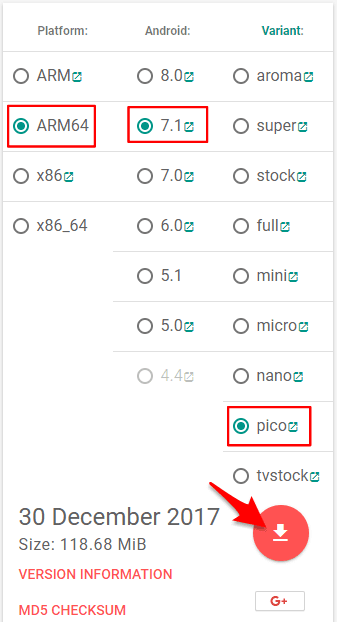
Setelah mengunduh dan memenuhi persyaratan di atas, masuk ke TWRP Recovery dengan mematikan telpon kemudian nyalakan dengan menekan tombol Power + Vol Up. (Jika masuk ke mode recovery berbahasa China, baca langkah 1).
Wajib lakukan Wipe..!!
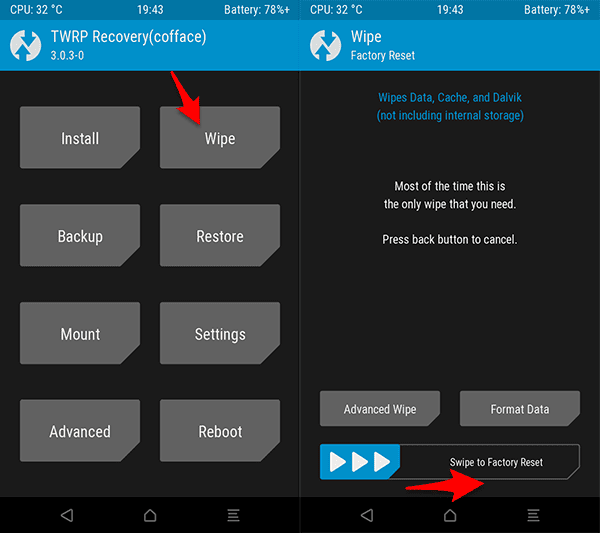
Selanjutnya pilih Install,
..kemudian pilih ROM RR yang telah kamu salin di Internal Storage.
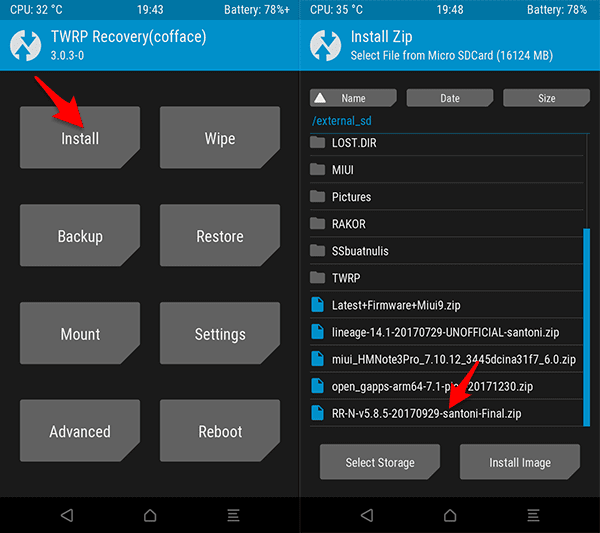
Geser ke kanan pada “Swipe to confirm Flash”
… tunggu proses hingga selesai.
Lakukan hal yang sama pada Google Apps (GApps) dan Update+firmware+Miui9, selanjutnyaReboot to System.
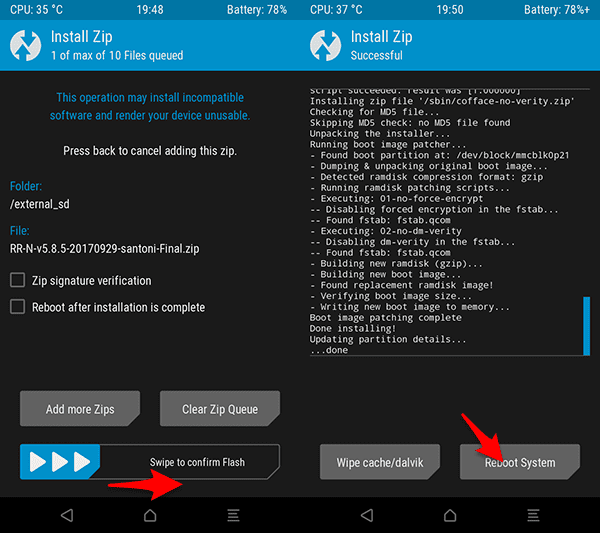
Berikut hasil flashing ROM Resurection Remix pada Redmi 4X (Santoni) saya.
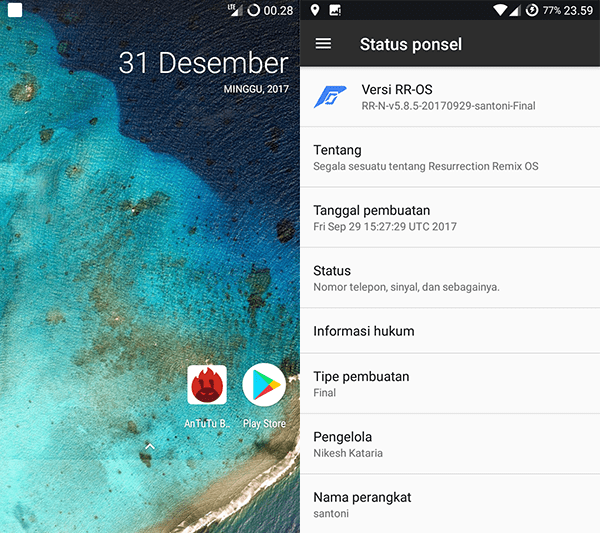
Berikut skor Aututu Bencmark..
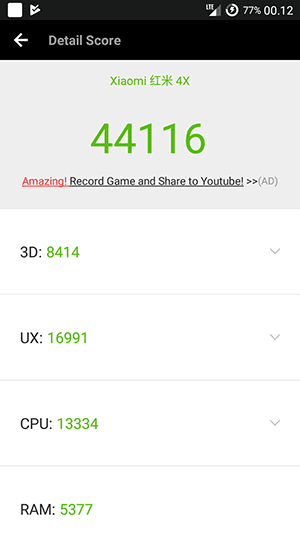
Semoga bermanfaat..!
Tidak ada komentar untuk "Cara Flashing ROM Resurrection Remix-5.8.5 Final Redmi 4X (Santoni)"
Posting Komentar